Releasing new documentation versions
The steps that are both necessary and recommended for updating the documentation to a new version are explained on this page.
Explaining by example: Releasing the SDK 4.0.0 docs
This guide uses the release of the SDK version 4.0.0 docs as an example to illustrate the general steps that need to be implemented for a new release on a practical level. Lisk SDK version 3.0.2 is the previous latest version in this example.
1. Preparing the new docs
1.1. Learning
Examples of how to acquire further knowledge about the new release:
-
Get onboarded internally (if provided)
-
via internal changelog
-
via STMs
-
-
Get onboarded on GitHub in the project description: https://github.com/LiskHQ/lisk-sdk/projects
-
Read all LIPs carefully, which are linked in the project description
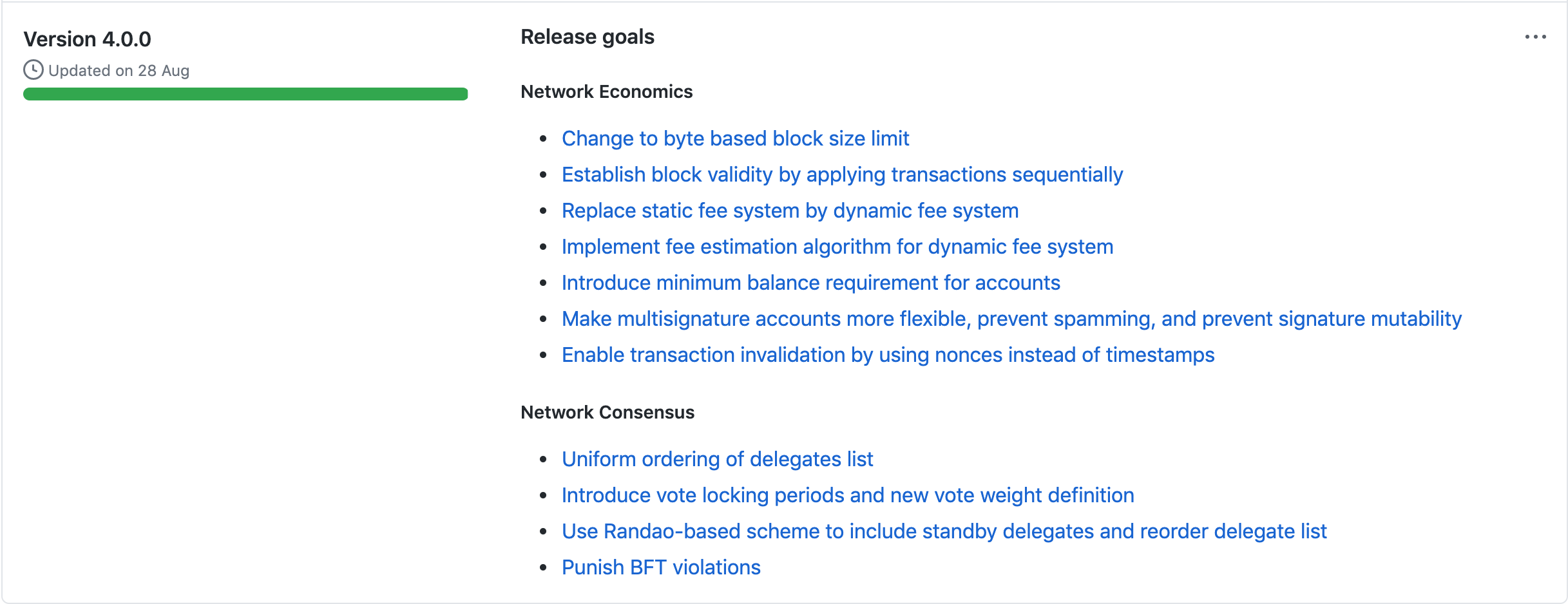
-
-
Check the corresponding GitHub project: https://github.com/LiskHQ/lisk-sdk/projects/76
-
Look at the epic issues
-
Navigate into the child issues and PRs of certain epics if necessary
-
1.2. Setting up a new project in the lisk-docs repository
-
Create a new project on lisk-docs for the new version: https://github.com/LiskHQ/lisk-docs/projects
-
title: "Lisk SDK 4.0.0"
-
description: follow the existing examples
-
-
Create issues for all upcoming content changes in the docs and add them to the project. New issues can still be added later, if necessary.
Major release
If a major version is released, a new content branch needs to be created for it.
Create a new branch docs-sdk-v3, on the base of docs-sdk.
As the version number indicates, this branch will store the docs that become outdated with the new release.
docs-sdkgit checkout docs-sdk
git pull origin docs-sdk
git checkout -b docs-sdk-3.0.2 (1)
git push origin docs-sdk-3.0.2 (2)
git checkout docs-sdk (3)| 1 | Switch to a new base branch for the SDK v3 docs. |
| 2 | Push the new content branch to the lisk-docs repository. |
| 3 | Go back to the docs-sdk branch. |
The branch docs-sdk will be used as base for the new documentation.
All issues created for the new version will be merged into this new branch.
To do so, bump the version in antora.yml:
docs-sdkname: lisk-sdk
title: Lisk SDK
version: 'v4' (1)
display_version: '4.0.0' (2)
start_page: ROOT:index.adoc
nav:
- modules/ROOT/nav.adoc| 1 | Bump to the latest version (v + 1 digit). |
| 2 | Change from master to the new version (3 digits SemVer).
This will be changed back to master as one of the last steps before the new docs release. |
During the creation of the SDK v4 documentation, the docs in docs-sdk-3.0.2 represent the latest version, therefore site.yml and live-site.yml in the build branch need to be updated accordingly.
|
2. Content creation
Please create the content according to the guide Contributing to the documentation and the Style guide for writing good documentation content.
The recommended order of updating the SDK docs is as follows:
-
Navigation: Take a look at the navigation in the
nav.adocfile, and adjust the structure for the new version. This will help you to get an overview about the upcoming changes, and to create tasks in the right scope. -
References
-
Update API specification with
swagger2markupcd framework-plugins/lisk-framework-http-api-plugin swagger2markup convert -i ./swagger.yml -d ~/swagger-specThen copy the content of the generated files and remove outdated links from the description.
-
Update Lisk Commander reference
-
Update Lisk Elements reference
-
Update Lisk Framework reference
-
Update Config reference
-
-
Explanations
-
Example applications
These updates need to be done in the lisk-sdk-examples repository. -
Tutorials
-
Guides
-
Changelog
3. UI updates
-
Update the top navigation in
src/partials/header-content.hbs:-
Check, if any links are outdated, and then update or remove them as necessary.
-
Check, if any new links should be added.
-
If a new documentation component is released: The new component needs to be added in the top left side and shown dynamically.
-
4. Release preparations
4.1. Updates on docs-sdk-v3
Update antora.yml
| This needs to be updated at the same time as on the latest version branch. |
-
Create a new issue to update the version of the previous version branch in
antora.yml. -
Change
mastertov3. -
Change
3.0.2 (latest)to3.0.2.
Updates on other branches such as docs-core-3.0.0-beta.0
|
Do not forget to check if it is necessary to perform any updates in other components, which relate to references within the applicable pages. |
4.2. Updates on docs-sdk
Update antora.yml
| This needs to be updated at the same time as on the previous version branch. |
-
Change
v4tomaster. -
Change
4.0.0to4.0.0 (latest).
5. Release
5.1. Update the live playbook
content:
sources:
- url: https://github.com/LiskHQ/lisk-docs.git
branches: [docs-core, docs-service, docs-protocol, docs-sdk-2.3.8, docs-sdk-3.0.2, docs-core-2.1.6]content:
sources:
- url: https://github.com/LiskHQ/lisk-docs.git
branches: [docs-core, docs-sdk, docs-service, docs-protocol, docs-sdk-2.3.8, docs-sdk-3.0.2, docs-core-2.1.6]5.2. Building the new live documentation with Antora
build branchsource antora/.env
antora live-site.yml --fetch
cd live
git status
git add .
git commit -m "Update docs"
git push origin liveAt this point, it is necessary to ask the Devops team to update the documentation on lisk.io. They will then deploy the new content and flush the cache.
5.3. Updating the search index
Ensure that Docker is started and that you are on branch build.
cd searchdocs-scraperFirstly, ensure you have Docker running on your machine and that you can list images.
docker imagesThen, pass the config file to the docsearch docker:run command, which launches the provided Docker container (algolia/docsearch-scraper):
pipenv run ./docsearch docker:run ./config.jsonIf that command succeeds, it means the index is now updated.
For more information about the setup and usage of the search index, check the guide Setting up docsearch.